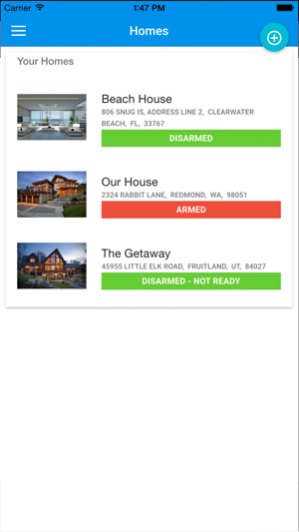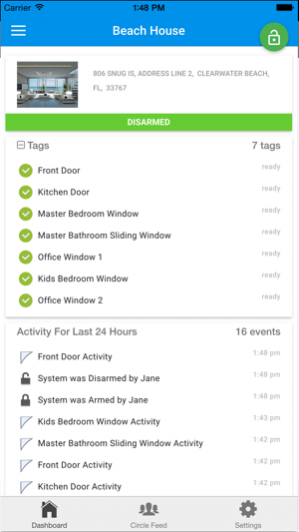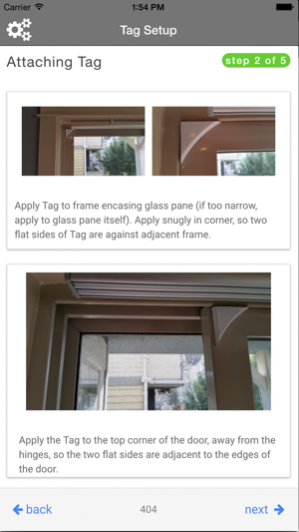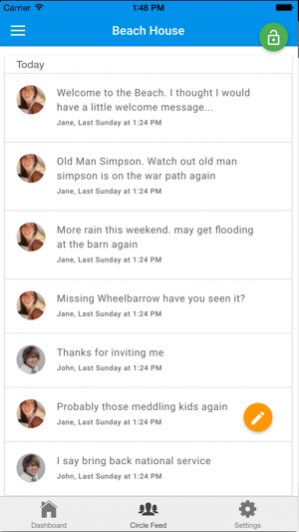Korner Security 1.0.20
Continue to app
Free Version
Publisher Description
Korner is home security anyone can use and everyone can afford. Existing solutions are expensive and complex to install and use. Through innovation with sensor technology, Korner has refined the notion of home security to its simplest form, creating a solution that is inexpensive and extremely easy to install, thus providing home security to everyone, not just affluent homeowners. Our offering is comprised of a Stick that plugs into a user’s router and communicates wirelessly with Tags (with a reusable adhesive) that are applied to doors and windows. Our Tags are patent-pending one-piece sensors that fit snugly into the corner of a door or window and contour gently with the adjacent frames. In addition, we allow users to pre-populate their App with contacts for friends, family, and neighbors such that any alerts can be instantly forwarded to their personal networks with the press of a button. This supports an inherently social form of Neighborhood Watch, and provides a basic platform for communities to interact.
Oct 13, 2018 Version 1.0.20 This update restores normal functionality in the app.
About Korner Security
Korner Security is a free app for iOS published in the Other list of apps, part of Network & Internet.
The company that develops Korner Security is KornerSafe. The latest version released by its developer is 1.0.20.
To install Korner Security on your iOS device, just click the green Continue To App button above to start the installation process. The app is listed on our website since 2018-10-13 and was downloaded 6 times. We have already checked if the download link is safe, however for your own protection we recommend that you scan the downloaded app with your antivirus. Your antivirus may detect the Korner Security as malware if the download link is broken.
How to install Korner Security on your iOS device:
- Click on the Continue To App button on our website. This will redirect you to the App Store.
- Once the Korner Security is shown in the iTunes listing of your iOS device, you can start its download and installation. Tap on the GET button to the right of the app to start downloading it.
- If you are not logged-in the iOS appstore app, you'll be prompted for your your Apple ID and/or password.
- After Korner Security is downloaded, you'll see an INSTALL button to the right. Tap on it to start the actual installation of the iOS app.
- Once installation is finished you can tap on the OPEN button to start it. Its icon will also be added to your device home screen.